September 7, 2015 | Digital Marketing, SharePoint
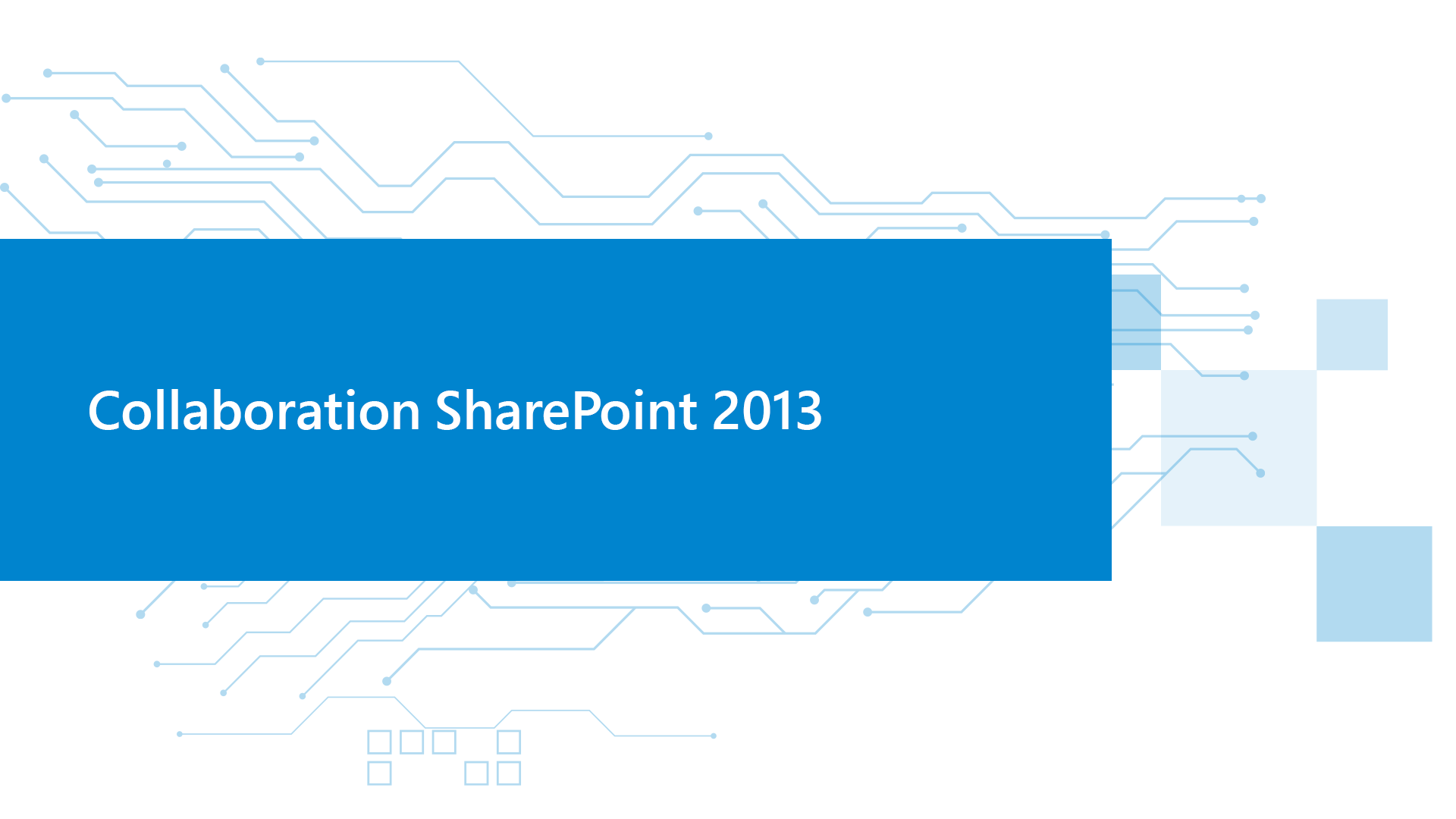
atQor’s SharePoint server 2013 has some unique features which facilitates your enterprise social computing and collaboration easier. There are some features of social computing such as social networking tools like my sites, social content technologies such as blogs etc. which are creating a wonderful focus on SharePoint collaboration. With all these features users can easily capture and share the knowledge and a skill which is needed to complete their work. These are the most valuable sharing of information which promotes collaboration, progresses innovation and targets relevant content to the public who have to perceive it.
The features of social computing and collaboration in SharePoint server 2013 are manufactured upon a record of properties that integrates information about people from many kinds of business application and directory services.
SharePoint 2013 contains innovative collaboration features like Community Sites and microblogging, which allow workers to interact with one another based on shared interest instead of just as they work in the same department or on the same project. SharePoint carries the sites, document and other information which users concern about and assists them share what they know easily.
When employees start using microblogging, news feeds, tagging features and some other features it creates their participation in the conversation better and more meaningful. New work related ideas can be simply and liberally exchanged, discussion can be formed for the tasks based on shared information.
Features of Collaboration SharePoint 2013
The features of collaboration SharePoint on community sites, My sites and team sites in SharePoint 2013 make it easy for users to find and connect with the people and content that matter to make their work better and to share information and ideas.
SharePoint 2013 has a big ambition to create advance product both on social platform as well as a content management environment.
Four Key Investment areas
The latest version of SharePoint 2013 is the result to current IT trends. Microsoft is most early adopter than an innovator in this context. Cloud services and the usage of mobile end devices are already common practice. Microsoft brings such trends with SharePoint 2013, focusing on four key investment areas:
With Microsoft atQor is bringing systematic basic SharePoint functions, so that the from the users perspective SharePoint 2013 is more evolutionary.