December 10, 2015 | Digital Marketing, Azure
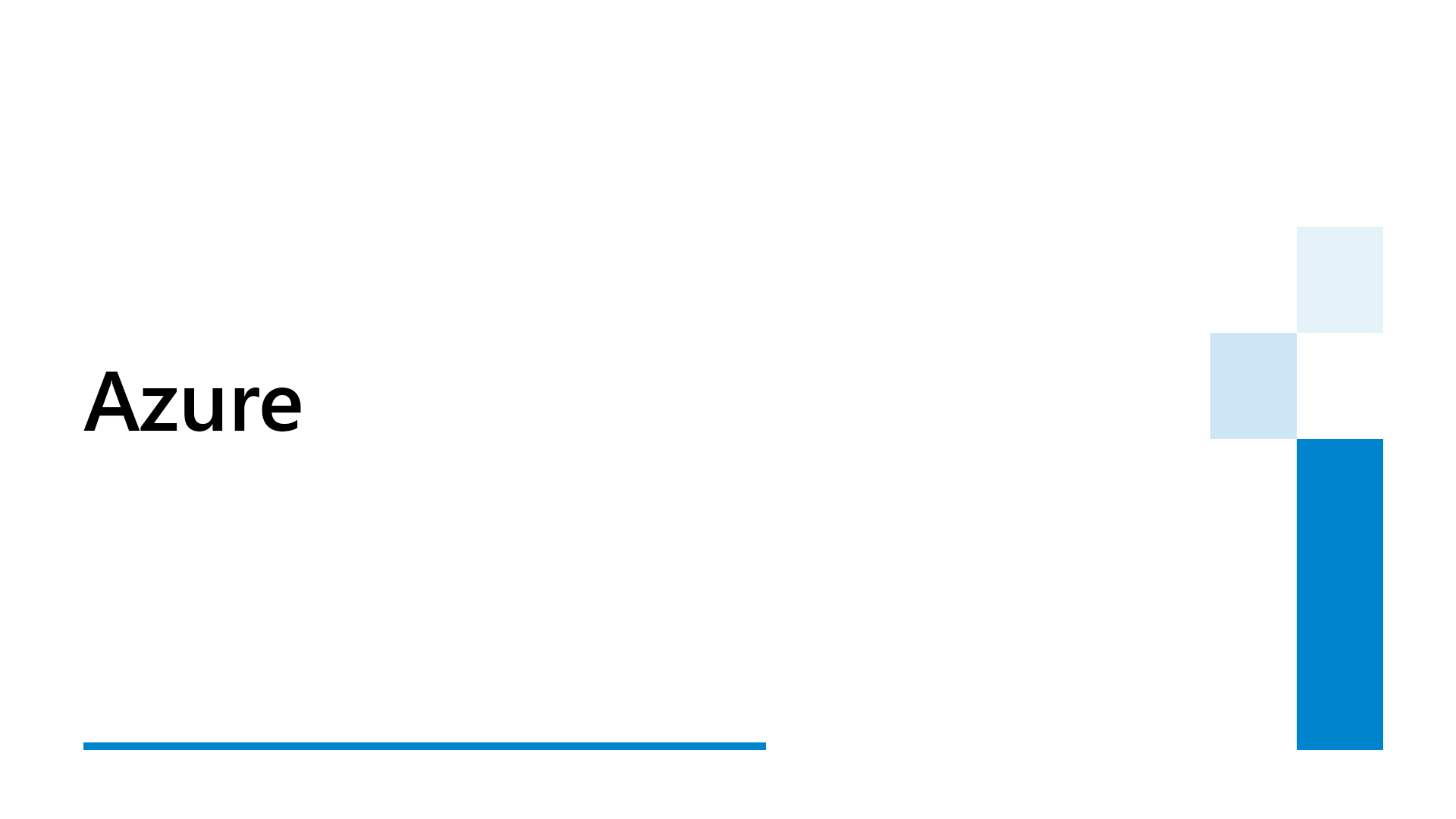
Microsoft Azure Backup is a key component of Microsoft’s Azure cloud services. Multiple users can use the cloud service, which allows data to be backed up to the Azure cloud. Azure reinstates on-premise or other offsite backup solutions and offers world-class reliability, security, and competitiveness.
Azure Backup is scalable clarification that protects your application data with zero capital investment and minimal operating costs.
Windows Azure Backup is based on a cloud backup solution for Windows Server, which allows files and folders to be backed up and recovered from the cloud and facilitates off-site protection against data loss. Azure Backup helps IT, administrators, and developers with the option to back up and protect critical data in an easily recoverable way from any location without spending any hardware cost.
Windows Azure Backup is created on the Windows Azure Platform and uses Windows Azure blob storage for storing customer data. The Windows server utilizes the downloadable Windows Azure Backup Agent to securely and efficiently transfer file and folder data securely and efficiently to the Windows Azure Backup Service.
Besides facilitating cloud backup for Windows Server, Windows Azure Backup Services also offers the ability to backup data from System Centre Data Protection Manager and Windows Server Essentials to the cloud.
Objectives for Azure Backup
These days’ organizations are increasingly using Azure Backup as prices, reliability, integrity, and data management offer a compelling solution for their backup needs.
The advantage which Azure facilitates is, in a sense, fairly straightforward.
The Windows Azure Backup performs backups by tracking files and makes block-level changes only by transferring the changed blocks, reducing storage and bandwidth utilization. Azure Backup uses storage efficiently by only storing the changes.