May 30, 2018 | Digital Marketing, Power BI
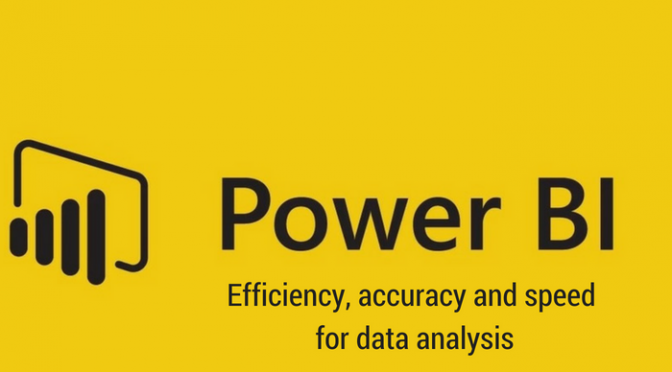
Power BI is a service based on the cloud that helps with accurate business analytics while enabling users to analyze and visualize data with speed, accuracy, efficiency, and proper understanding with dashboard development. It also connects the users with a wide range of well-curated data via user-friendly dashboards, compelling visualizations, interactive reports, etc.
The use of Power BI for data analysis and storage comes with an array of benefits which includes:
When you file a report about certain events or projects held in the organization, you might forget to add crucial information to the main report. Adding a new grid to the main report isn’t possible, and you can add the required information to a fresh sheet. This separates the relevant information from the main report. Power BI with Dr’llthrough allows adding all the relevant data into the main report for proper data analysis and future reference.
With Power Bi, you need not have to scroll through two or three separate files for the data of a single individual. Simple input of keywords can get you all the data in one go.
As a Power BI user, you can also extract specified information of any client or customer by accessing a primary column destined for all information, such as email id or address.
With the feature-filled Bit over Filter for Power BI, you get the capability to penetrate an individual maker/buyer or handler. You can easily fill in all the extra information associated with your client on separate pages, from manufacturing reports to the client’s details. This helps in proper data segregation.
Features for Power BI service by atQor
Services rendered by atQor Power BI include:
With Power BI, a single report is contained within an individual workspace. It can easily be associated with numerous dashboards encrypted within this individual workspace. The tiles pinned in a single report can easily be accessed over multiple dashboards. Reports can be created with the use of data from a single dataset.
However, this comes with the exception that the Power BI Desktop shall effectively combine 1+ dataset as a single broadcast which can then be imported by the Power BI. Power BI holds the capability to segregate together the data belonging to any organization regardless of its location. Power BI is a helping hand that plays a significant role in creating user-friendly reports for clients that help businesses with better data analysis and smooth performance.